Pretty Search Results
Jan 11, 2011 BiblioCommons
Something that I do quite commonly is link to a search result. This might be linking to a collection, linking to a subject heading, linking to multiple subject headings, or linking to something that is heavily faceted.
This can often leave a less then desirable title on the page. Take this example. I started with an Advanced search for language of Italian. I’ve then faceted by format DVD, and by Italian as a primary language (as opposed to English materials with Italian subtitles).
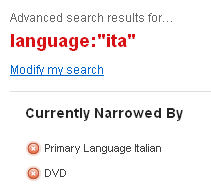
This is a pretty cool link to have on a page for newcomers, or a page for ESL patrons. You’ll notice though, that the page’s title ends up being the initial advanced search string: language:”ita”. Not very useful.
To make this more user friendly, all you need to do as append a title parameter to the URL. Your browser will likely replace spaces with %20 characters automatically, so you’ll want to visit the page before using it for a link. Here is the end result of the example search, with a nice title.
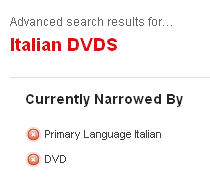
For me, it’s always been the small details that make or break a website’s design, but for some, this bit of accessibility will make a world of difference for their experience. This quick one will help with both of those for your site!

January 11th, 2011 at 10:41 pm
Very cool! I had no idea that you could affect the page titles of search results. I’ve really enjoyed your BiblioCommons posts!
January 12th, 2011 at 9:13 am
Glad it’s helping, Nathan. Thanks for the feedback, and thanks for reading!
March 2nd, 2011 at 2:32 pm
I can use that feature to make bad words appear in your opac! 😛
March 2nd, 2011 at 2:53 pm
You can, but then, you’d be the only one to see them. It’s still not as fun as the suggested spelling’s for Focker in your OPAC!
March 2nd, 2011 at 4:13 pm
True that.